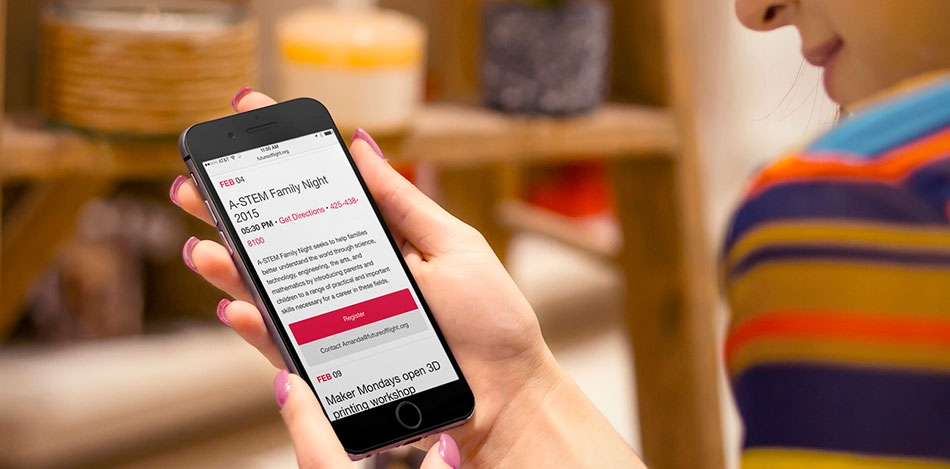We’re big on efficiency around here. That’s why we love key command shortcuts. They make things so simple and fast. To help make your work life easier, we’re sharing a few of our favorites:
Design Specific Key Commands
Paste in place: Command+C followed by Command+F
Use In: Illustrator
Paste in place: Shift+Control+Command+V
Use In:*** InDesign
Shrink text to size of content: Option+Command+C
Use In: InDesign
Align left: Command+Shift+L
Align center: Command+Shift+C
Align right: Command+Shift+R
Use In: InDesign
Gmail/Google Apps Commands
Find all emails from a given recipient: From:[Insert email address]
Find all names you sent to a given recipient: in:sent [Insert email address]
Find all names sent to you by a given recipient: in:from [Insert email address]
Use in: Searching Gmail
Review Shortcuts: shift+?
Use in: Gmail without anything else focused
Send Reply: shift+r
Use in: Gmail when looking at an email
Send Email: Command+Return
Use in: Gmail
General Web Browser Commands
New web browser tab: Command+T
Refresh web browser: Command+R
General Key Commands
Find a specific word: Command+F
Use In: Word/Google Drive/Excel/Web browsers/Readable PDFs
Select all: Command+A
Use In: Every platform
Bold: Command+B
Italicize: Command+I
Use In: Most platforms
Paste without formatting: Shift+Command+V
Use In: Microsoft Word/Google Drive/Adobe
Create a new line within the same cell: Control+Command+Return
Use In: Excel
Do you have a favorite key command? Shoot us a tweet. We always love to learn.