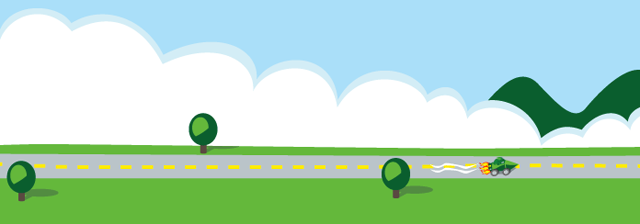
If you aren’t thinking about bandwidth best practices, your website’s load time is probably suffering. So too may be your bottom line.
Slow and steady wins some races, but in the website world – slow will most likely place your business dead last. This isn’t the time to strap on your tortoise shell and wait out this latest Internet craze. Milliseconds can mean the difference between making a sale and losing a prospect.
Milliseconds, really? Yes. We’re not joking. Amazon.com increased their revenues by one percent for every 100 milliseconds they shaved off their load time.
While you might not spend time thinking about how fast your website loads, chances are you spend a reasonable amount of time considering your business’ revenues. If you have a website customers and prospects visit, the two go hand-in-hand.
Speed affects every aspect of your website including:
- Page Views
- Reader Experience
- Bounce Rates
- Search Engine Ranking
- Unique Visitors
- Return Visitors
- Visitor Engagement
- Conversion Rates
- Revenues (aka dollars in your pocket)
It’s definitely not time to be a tortoise.
As the Internet evolves at a rapid rate, so too does its best practices. While there are some major overhauls and redesign options which will increase your website’s speed, these require a lot more technical skill than the average user has.
Whether you have technical skill or not, these are two simple bandwidth best practices you can begin implementing immediately:
Image Optimization
Selecting the correct image format allows you to upload smaller file sizes which load more quickly. If you need a JPG that displays well on iPads, iphones and laptops, try saving an image with a larger width and height and higher compression rate to reduce the file size while still producing a sharp display. For example, if you need a 300x200 image, try saving it at 600x400 and 25 percent of the original quality. While this will reduce the dots per inch (DPI), also known as resolution, it won’t decrease the visual quality of your picture on the screen when it is displayed at 300x200. Unlike in print, when a high resolution image of 300 DPI is needed, 72 DPI for a web browser is adequate.
Also choose the right image format for the image itself. JPGs will render photos better and smaller than PNGs. But, PNGs typically render logos and similar images better than JPGs. To go one step farther, SVGs are even smaller than PNGs and look good at any resolution. The only drawback of a SVG is, they don’t render on older browsers.
One last Image tip - think before you use an image. Just use one less JPG and you could save 30-120kb.
Use Font Icons Whenever Possible
In our last journal entry we discussed font icons. Images and splashy touches may make your website look great, but they also take a lot longer to load than text. Think speed first.
Do you have bandwidth best practice questions? Need help with some of those trickier upgrades? Contact RWL Design. We love speeding things up.



