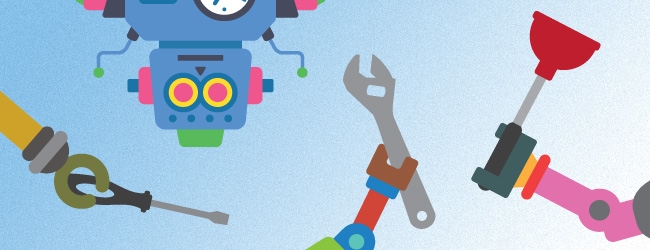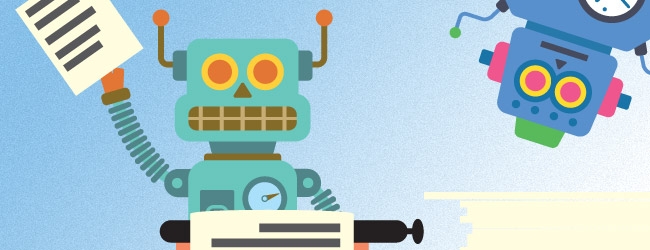
We’re big fans of Rand Fishkin’s work. Why? Because his writing is fun. It is engaging. And, most importantly, it’s accurate and valuable.
Rand is the co-founder of MOZ, the leading provider of search engine optimization (SEO) tools. His blog posts cover valuable information about SEO without fluff or pushy sales tactics.
When I see Rand Fishkin is the author, I know it’s a blog post worth reading. This is the value of Google Authorship. It connects authors and their work visibly in search results.
What do I mean? When you set up Google Authorship, you can link your blog posts directly to you. In search results, your post will be displayed with your headshot and your name. (See image below.)

How does Google Authorship Improve Your Website’s SEO?
As we discussed in our first post about SEO, where your website ranks in search results is dependent on a variety of factors. This includes expertise or authority. Establishing yourself as an expert in a specific field – Rand for example is considered an expert in SEO – improves the value Google, and your audience, attributes to your content. It does so by:
- Establishing Authority – By consistently publishing well-written, valuable content about your specific field you establish yourself as an expert and give your work additional authority.
- Increasing Click Through Rates – Your author photo inspires your readers’ trust and confidence. It personalizes search results. These factors make searchers more likely to click and read.
- Adding Real Estate – Your profile picture takes up more real estate on search results, attracting searchers’ attention.
- Combating Plagiarism – By identifying yourself as the original author, you make it easier for Google to identify content scrappers who try and steal your work.
How does Google Authorship Work?
Luckily, it’s simple. It just takes four steps.
- Set up a Google+ Profile.
- Add a profile picture. (Your profile picture should be a recognizable headshot.)
- Ensure posts each contain a clear byline which matches your Google+ profile name. (For example, By Ryan Lonac.)
- Verify you have an email address with the same domain name (aka URL) as the blog. (For example ryan@rwldesign.com.) If you do not have an email address on the same domain, you can connect your content to your Google+ profile using this method.
Is It Really Worth It?
Do these steps feel like a lot of work? Maybe. Is the payoff worth it? Definitely. Why? Because it adds authenticity to your content and in today’s marketing world authenticity is revolutionary.
Need a little more proof? This SlideShare from MOZ has great tips and insights. We particularly like 11, 29, 45, 66, 72, 86 and 94. (It’s a long slide deck.)