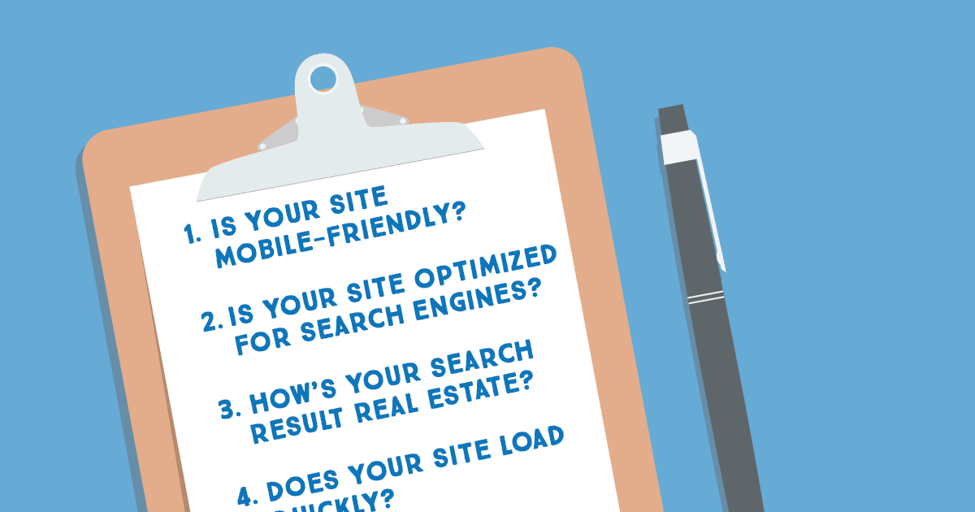Updated May 3, 2018
Is your business on Twitter? Would you like your presence to be more efficient and productive? The first step is to evaluate how you’re doing.
We’ve outlined seven essential questions that will allow you to take stock of your current profile and engagement. Plus, we’ve added helpful tips so you can make improvements immediately. Let’s jump right in:
Is your profile complete?
Forgetting to complete your Twitter profile is like forgetting to zip your fly. It makes you look silly and unprofessional. A complete profile includes:
Forgetting to complete your Twitter profile is like forgetting to zip your fly.Click to Tweet
Profile Picture – Your profile picture should accurately represent your brand. For company accounts (accounts which embody the voice of a company) this typically means using the company logo. For accounts which represent a business individual, it is best to use a professional headshot.
Bio – Your Twitter bio can be a maximum of 160 characters (spaces included). This description should clearly communicate what your business does and your mission.
Tip: If your business utilizes a specific hashtag, this is a good place to showcase it. (More on hashtags later in this post.) Also, if you are using Twitter as a business professional and your company has its own Twitter account, sharing the Twitter handle in your bio can help build your credibility and drive traffic to your company’s account.
Location – Where is your business located?
Website – Twitter allows you to share a link to your website. Make sure to take advantage of it, as this helps clients and prospects quickly and easily learn more about you.
Tip: Your link can be updated at anytime. When you are running a special promotion, swapping in a link to the promo’s landing page can increase engagement and participation.
Header Photo – Header photos allow you to share a large landscape image with your audience. This fixed image rests at the top of your Profile page. The recommended dimensions are 1,500 x 500 pixels. However, it’s important to know not all of this image will be displayed. While the top 70 and bottom 70 pixels need to be there, users will not see them.
Have you connected with people in your niche?
Connecting with folks in your industry can help you stay apprised of what’s happening, brainstorm, and develop stronger relationships. Services like Klout allow you to find those in your niche. Additionally, you can use Twitter’s search feature to find others with similar interests.
After you have identified people with a similar interest, don’t simply retweet their tweets at random. Read their tweets and share your opinions. The idea isn’t to be a parrot. It’s to add to the conversation. This will display your industry expertise.
Are you tweeting at the best times for your audience?
It can be challenging to know the best time to tweet. Tools like Buffer can help. The folks at Buffer spend hundreds of hours evaluating the performance of tweets. They use their findings to help you prescheduled your tweets at the optimal time. (They published some of their findings here on May 5, 2016. If you’re looking for additional reading material, this is a great post!)
To gain further insights into the best time to post, platforms like Unmetric offer in-depth social analytics. These can help you keep tabs on your channels and your competitors' channels (including Twitter, Facebook, and Instagram). Unmetric released a new blog post (April 30, 2018) that breaks down the best time to post on Twitter by day of the week and industry. The post also includes some examples of great tweets in the past.
While Buffer and Unmetric can certainly be helpful, don’t be afraid to tailor your tweet schedule to your individual audience. By tracking your performance, you’ll be able to see when your audience likes, replies, and retweets your content the most.
Are you sharing valuable content?
Twitter allows you to connect with those in your niche and your customers. But, you need to give them a reason to follow and engage with you. This is why it’s essential to share valuable content.
While your blog and website are two areas you want to share completely original content, Twitter is an ideal platform for content curation – information that has been collected from other sources. Great content curation is not only about sharing valuable content, it’s about adding to that content with your own helpful and relevant thoughts.
Google Alerts is one of the easiest ways to find great things to share. Simply set up alerts for relevant keywords or keyword phrases. Published uses of those phrases will be shared with you by email on a pre-selected basis.
Should you only rely on content curation? No. It’s best to share a mix of curated content and original content. Original content could include:
- A recent blog post
- An image you love
- A helpful tip
- A question you would like answered
- A business announcement
How are you using #hashtags?
A hashtag is a keyword phrase that’s spelled without spaces and has a pound sign (#) in front of it. For example, #TypographyCollectors and #Marketing are both hashtags.
You can place hashtags anywhere within a tweet. However, it is best practice to place them at the end.
Using a hashtag allows you to participate in popular conversations. It can help you signal to a specific market. Or, it can be a fun way to make a statement. In the left-hand sidebar of your Twitter “Home” screen, you can view trending hashtags. However, before you use a hashtag, make sure you understand its context. The last thing you want is a Digiorno #WhyIStayed moment.
(#WhyIStayed was a hashtag created to empower woman in abusive relationships. Without the right context, Digiorno tweeted, “#WhyIStayed You had pizza.” Needless to say, the attention they received was not the kind they wanted.)
Are your engaging with other tweeters?
Being the guy at the party who stands in the corner is a great way to people watch. It’s not such a great way to make friends. The same is true with Twitter. Engaging with your followers is essential.
Corner party standing is great for people watching – not friend making. Same's true on Twitter.Click to Tweet
You can utilize Twitter’s “List” feature to monitor the accounts of specific individuals. This allows you to see what they’re talking about and reply.
Are you sharing your Twitter handle with others?
Do you have a link to your Twitter profile on your website? What about within your email signature? These links allow visitors to quickly and easily find and engage with you on Twitter.
Next Steps
Need help updating your profile and perfecting your participation?
Work with our team to finesse your presence and craft your messaging for the maximum engagement.