
As you create your marketing budget, it can be extremely difficult to determine which campaigns offer the biggest return on your investment. Luckily, when it comes to online marketing, there are tools at your disposal that can help you pinpoint how individual ads are performing.
Just don’t use UTM Codes to track URLs within your own site. They are meant to track incoming traffic to your site. Using them from Page A to Page B on your site will cause a new analytics session to be tracked and you’ll get a disconnect from what was happening before.
Let’s dive in.
UTM Codes Let You Group Campaigns & Track Individual Ads

Traditional Google Analytics gives you a broad overview of your website’s performance. But it doesn’t inherently track how traffic from unique outside sources interacts with your site. This is where UTM codes come in.
UTM codes can be attached to a custom URL, enabling Google Analytics to determine where users come from.
Take Facebook for example. With UTM codes you not only can pinpoint how different ad campaigns are performing, you also have the ability to determine which individual ads drive action on your web site. This means you can see:
Which Facebook campaigns drive the most traffic to your site
Which specific ad generates the most sales
How engagement levels correlate to newsletter signups
What type of updates encourage the highest level of site engagement
Setup Conversions for Increased Accuracy
It’s worth noting that for the data collected from UTM codes to be as effective as possible, you’ll want to set up Conversion Tracking. Conversion Tracking within Google Analytics allows you to set specific events as goals, such as newsletter signs up or purchases. We’ll discuss this more in a future blog post.
How UTM Codes Work

The UTM codes attached to a link are determined by UTM parameters.
Of note: since these codes will be part of a URL, be mindful of what characters you use so you do not break it. Using a UTM Code builder makes this a non-issue – more on that later.
UTM parameters can include:
Campaign Source
This is the one UTM parameter that’s required. All others are optional. It could be something as simple as ‘facebook.’ However, it could also be more detailed such as ‘facebook-marketing-group.’
This allows you to see the exact source of your traffic quickly. Generally speaking, ‘facebook’, ‘google’, or ‘newsletter’ works for most cases. You can add more specifics with additional codes.
Campaign Medium
Medium refers to the type of traffic you are getting. Generally, this would be:
cpc
email
banner
instagram-stories
Campaign Name
The ‘campaign name’ is the third most common UTM parameter. It typically refers to whatever you’re promoting, such as an upcoming concert, holiday sale or product.
Make it easily identifiable like: ‘Concert 4/2019 Retargeting.’ The use of the slash in the Campaign Name is another example of how using Google’s UTM code is an advantage, because it will ensure characters like a ‘/’ get encoded correctly.
Let’s break it down. This is the URL for this post:
https://rwldesign.com/journal-postings/utm-codes
This is the URL for this post that will be shared on our Facebook page and boosted:
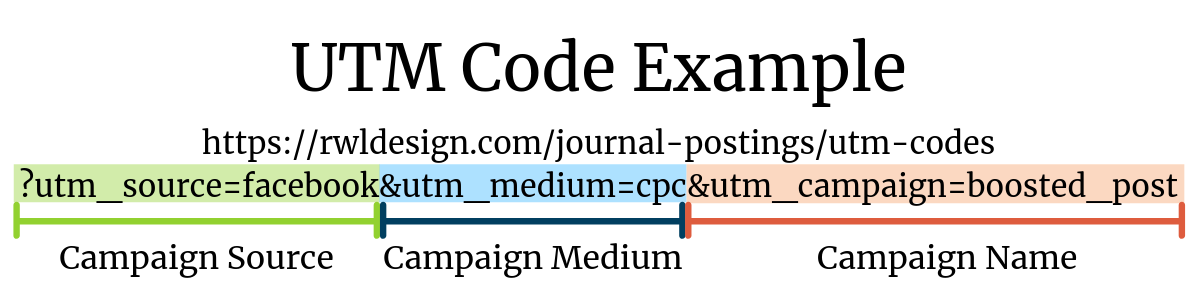
Depending on the campaign we’re posting, we may also define the ‘Campaign Term’ and ‘Campaign Content.’ Both of these sections can help you further segregate individual ads and/or postings.
‘Campaign Content’ is very helpful to use when you are running ad variants. Use it to identity Ad 1 vs Ad 2 by a short description. This way you can see what campaigns and ads show engagement full-circle from Facebook and Google Analytics.
Use a UTM Code Builder like Google’s
There are a variety of ways to create your UTM codes, but we’re partial to Google’s UTM Code Builder. Not only is it free and easy to use, it’s also developed by Google. This helps ensure that any UTM codes created meet Google’s requirements.
Use a UTM Code Spreadsheet

Google Sheets (and GSuite in general) is your friend. Make a spreadsheet, star it, and use it.
Now that you have your URL tagged, save it to a spreadsheet. Why? So you can re-use it later. This keeps your URLs organized, helps you maintain a consistent naming structure appropriate to your business, and lets you keep track of what you have used.
You’ll probably want to re-share a page on twitter, and if it makes sense to use the same tags, then you’ll have them. Or, you’ll know what tags to update based on the context of where and what you’re sharing.
How to Monitor Your UTM Tracking Links
You can easily view how your UTM tracking links are performing through your Google Analytics account. Simply log into Google Analytics. Go to Acquisition -> Campaigns -> All Campaigns.
Click on the desired campaign to view how different parameters within that campaign are performing:
‘Campaigns’ refers to the ‘Campaign Name’ ‘Source’ refers to the ‘Campaign Source’ ‘Medium’ refers to the ‘Campaign Medium’ ‘Ad Content’ refers to the ‘Campaign Content’ ‘Keyword’ refers to the ‘Campaign Term’
Need Help Creating UTM Codes and Managing Your Digital Campaigns?
Our digital marketing team is highly skilled at developing, launching, and monitoring online marketing campaigns. We regularly help businesses strategically maximize their marketing budget.
Let’s talk about how to help you increase your sales.
Additional Marketing Tips
How Analytics Play an Essential Role in Your Success
How do you use analytics to increase sales and improve your bottom line? The first step is to make sure they are tracking correctly.
Why Content Marketing Boosts Online Leads
Is it really worth investing in content marketing? Yes! Content marketing is a highly effective and affordable strategy to increase your online leads.
Why Partner with an Agency for Your Facebook Management
Want to get the biggest ROI for your Facebook investment? Make sure you have access to the expertise, skills, and know how needed. An established design and marketing agency not only invests in their people’s development, but their team is also using those skills on a daily basis, so your business can benefit.
Why Strategic Website Redesigns Should Be Based on Evidence
Has a compelling case study made you want to redesign your website? Every site can be better. But before you toss the entire thing, do some research to ensure you see real results.




